Have you checked out PVS 7.1 Yet?
There are several Citrix blog articles on how the new RAM Caching feature with overflow to disk works. I tried this sometime back on a client site and did not see any real gain or benefit and the downside was that once the Ram Cache filled up then your machine would suffer the blue screen of death (BSOD). This tends to make a lot of folks unhappy.
After reading some of the blogs mentioned here http://blogs.citrix.com/2014/07/22/citrix-puts-storage-on-notice/ I decided to setup a test at a client site to see how it really performed. I first took a baseline of the original setup and then an incremental boost with XenServer 6.2 and PVS 7.1 with cache to hard drive and finally XenServer 6.2 with PVS 7.1 with cache to RAM with failover to hard drive. Some of the results are pretty dramatic as noted below using HDTune.
Xenserver 5.6 Sp2 with Provisioning 5.6 and Cache to hard drive
Here is a Random Access Test.
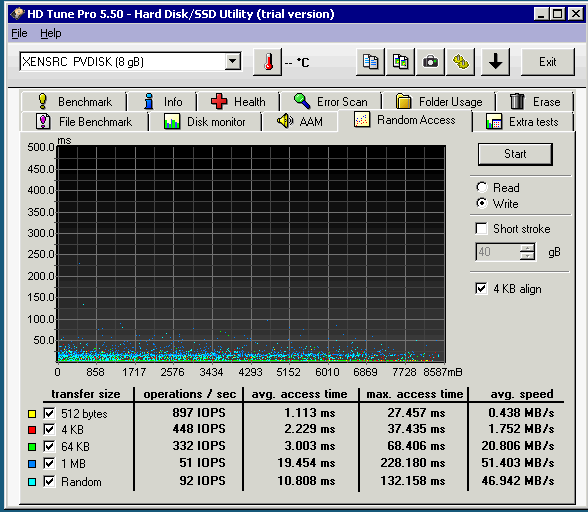
XenServer 5.6 Sp2 with Provisioning 5.6 and Cache to hard drive
Here is a Benchmark Test of the same configuration. You will notice that the SAN is struggling to keep up with the requests. Performance at this level will be nominal to at times poor.
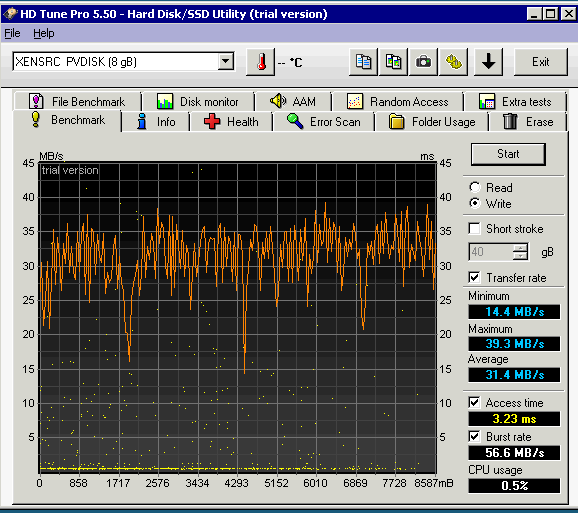
XenServer 5.6 Sp2 with Provisioning 5.6 and Cache to hard drive
And finally, here is a graph showing raw IOPS Extra Tests
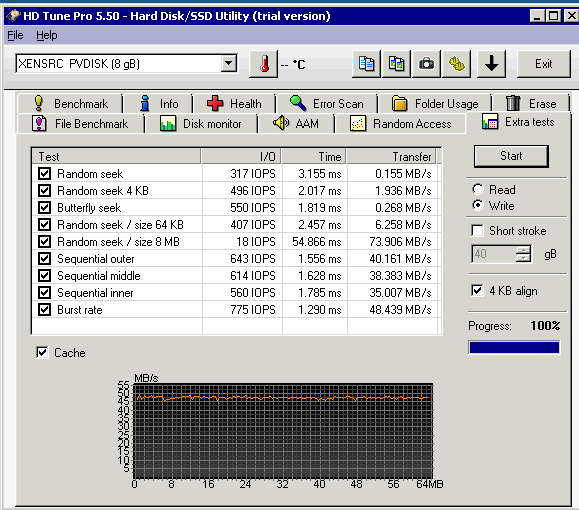
Now, Let’s compare this to running on a farm with XenServer 6.2 SP1 with PVS 7.1 and caching to just the hard drive.
XenServer 6.2 Sp1 with Provisioning 7.1 Hotfix 2 and Cache to hard drive
Random Access Test.
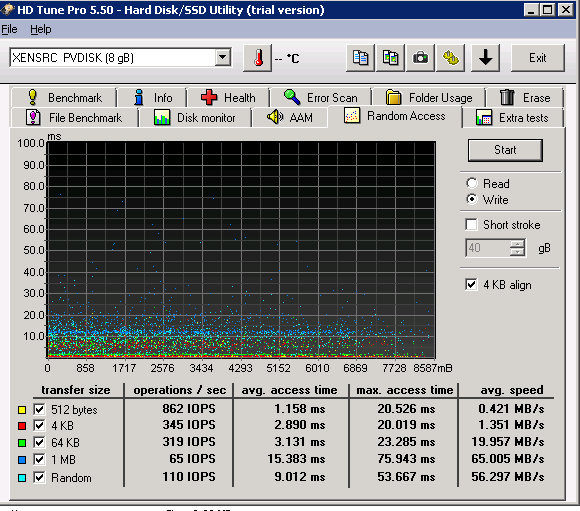
XenServer 6.2 Sp1 with Provisioning 7.1 Hotfix 2 and Cache to hard drive
Random Access Test. Notice the temporary drop, could be a temporary network spike or SAN contention/bottleneck.
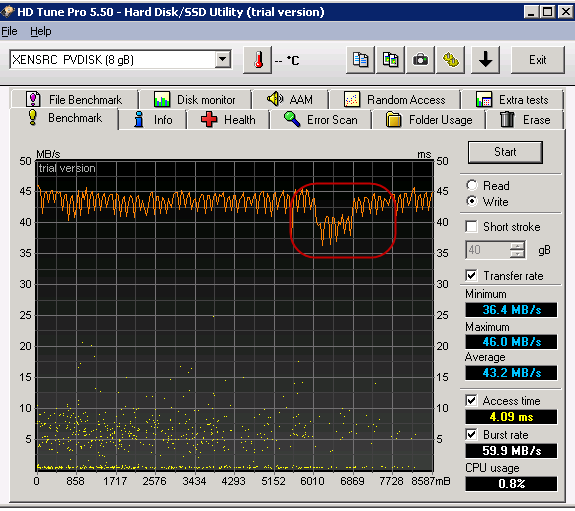
XenServer 6.2 Sp1 with Provisioning 7.1 Hotfix 2 and Cache to hard drive
Graph showing raw IOPS Extra Tests.
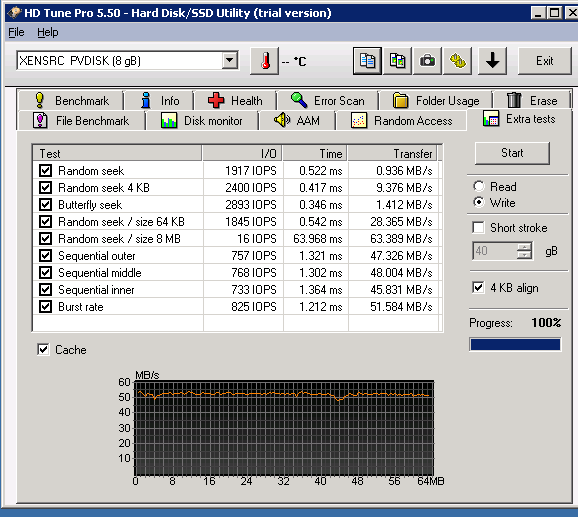
You can conclude from the above comparison of graphs that there really is not a whole lot of difference. The benchmark tests between the two platforms show some improvement and of course that is always a good thing but nothing really mind blowing to speak of. Now let’s look at the new PVS 7.1 option of caching to AM with overflow to hard drive.
XenServer 6.2 Sp1 with Provisioning 7.1 Hotfix 2 and Cache to RAM with overflow to hard drive.
Random Access Test
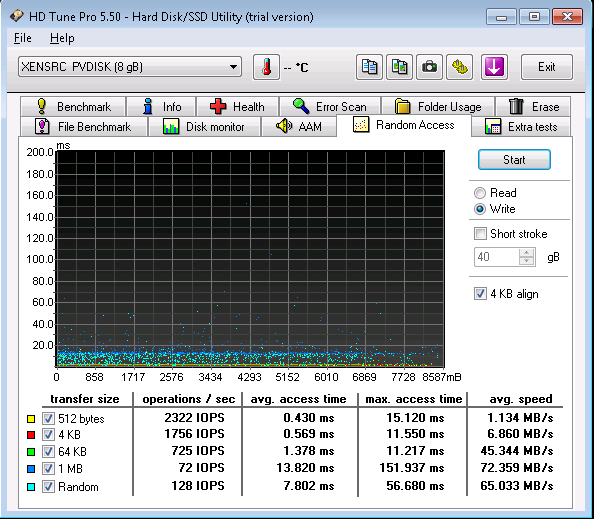
XenServer 6.2 Sp1 with Provisioning 7.1 Hotfix 2 and Cache to RAM with overflow to hard drive.
Benchmark Test. Good results, no sustained dips in SAN performance.
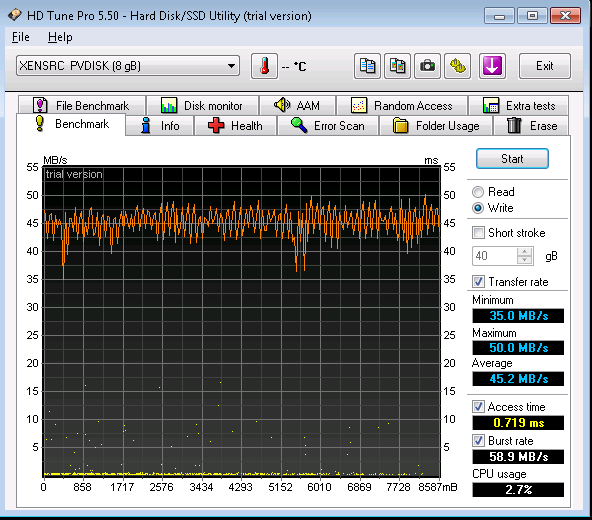
XenServer 6.2 Sp1with Provisioning 7.1 Hotfix 2 and Cache to RAM with overflow to hard drive.
Second run of benchmark Test. The performance is even better here since a lot of it is coming from the cache. The latency is half what the first run was and subsecond as compared to the previous runs.
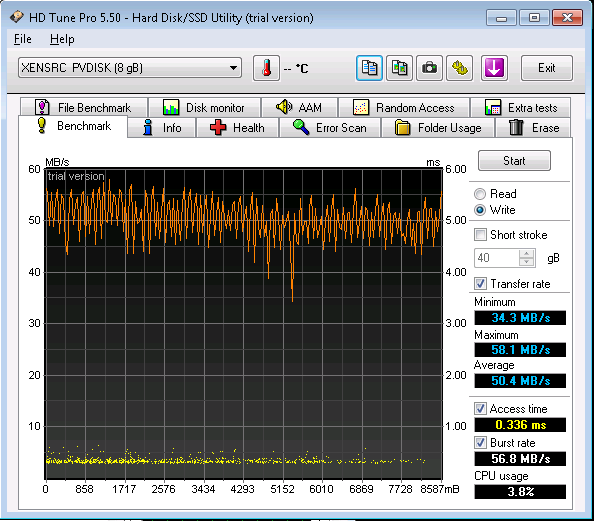
XenServer 6.2 Sp1 with Provisioning 7.1 Hotfix 2 and Cache to RAM with overflow to hard drive.
And finally, the IOPS Extra Tests.
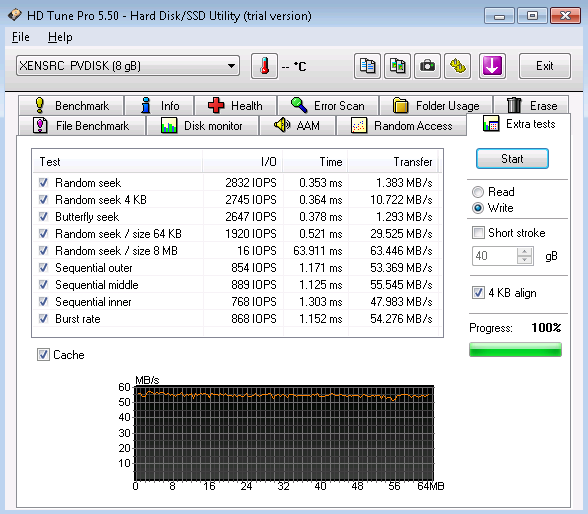
Conclusion:
It is clear that the cache to RAM feature with overflow to hard drive has some significant gains over the traditional caching to hard drive method. If you look at Random Seek above you will see 2832 IOPS and 1.383 MB/s transfer rate. On the previous Extra IOPS test using just caching to hard drive, it shows 1917 IOPS and 0.936 MB/s transfer rate. This is around a 1.5 times the increase and all you are doing is giving up a little memory.
The second run of the benchmark tests show an even better improvement than the first run of the PVS 7.1 caching to RAM with overflow to hard drive. I definitely think that the revamp of the Cache to RAM feature is now a solid performer and well worthy of a revisit if you have not played with this feature lately, this is definitely not your dad’s RAM cache feature of yesteryear.
NOTE: Make sure you install at least hotfix 2 of PVS 7.1 on both the server and client. Pre hotfix 2 had some issues and the performance was poor as a result.





Leave Comment