11 Tips to Help Small Businesses Get the Most out of Citrix, VMware, Microsoft Virtualization IT Services
Two tenets of small business, needing to be flexible to adapt to changes, and having to do more with less by necessity, happen to be two of the biggest benefits of virtualized environments. So you would think small business running virtualized environments would be a perfect match.
Unfortunately, that is not the case as roughly half of the virtualization environments we see are just flat out not performing the way they should.
If you are looking at virtualization as a tool for your small business, or are already one of the 50% having challenges, here are 11 tips that can help you avoid some pitfalls or at least give you a roadmap out of the muck.
- Get rock solid documentation of your environment. Spend some time defining what your documentation needs are and talking about them with your integration partner. Do you need step by step detail? Do you need screen shots to help you? Who will update the documents when changes are made ongoing? Make quality documentation a specific part of the scope of a new deployment or a separate project if you are already in production. Every environment needs a good set of instructions as to how it was built.
- Work with a IT services partner that will let you put one of your people with them to learn as your environment is built if you have a resource to spare. If you missed this opportunity the first time around, plan to put one of your employees with your integration partner on the next upgrade.
- Get a support contract in place so you have someone you can call if a problem exceeds your knowledge. For small businesses it typically makes more sense to get a contract in place with a IT services partner that maintains documentation on their customer's environments so the diagnosis phase can be shortened. Ideally work with a IT partner that has proactive services where they can spot some of your problems and fix them before they impact your end users. You will also want a IT partner that can work with Microsoft, your hardware vendor, VMware, and Citrix in case vendors start pointing fingers at each other. Ultimately, your support partner should have direct access to Tier 2 Citrix/VMware support to escalate issues that require the application developer.
- Make sure the engineer doing your Citrix/VMware work has current credentials and has done the work you want done before, preferably many time.
- Get some references. Remember ongoing management is almost a bigger deal than the initial deployment, so pay attention to both areas when evaluating a potential partner.
- Pay for an Assessment and Design. A good Assessment & Design can save you time, money, and embarrassment if there is something in your environment that is going to limit or make a successful deployment impossible.
- Squeeze the juice out of your virtual deployment. Citrix, in particular, is the Swiss army knife of application and desktop deployment. One of the biggest mistakes we see is a company not getting full utilization out of the technology they purchased, reducing their ROI. Look at every job type in your company, individually, with your partner and determine the best way for a person in that role to get access to do their job.
- Determine if you have the skill set to manage Citrix. It can be very management intensive, particularly when things start get wobbly. If not, contract with professional Citrix engineers to manage your environment for you. Be sure to establish SLAs, or Service Level Agreements, so that your end user experience is consistent and reliable. This is ultimately one of the biggest reasons to outsource Citrix management. If your managing IT services partner can't deliver a consistent Citrix experience, it is time for a new partner.
- Onsite or Offsite? Does it makes sense to buy servers and software and host everything onsite or pay a monthly fee and have all of the benefits of virtualization with someone else handling the management? If you do not have a room for servers in the office and will have to resort to using someone's office, a closet or part of the break room, hosting your operation in a data center might make sense.
- How long will it take to hardware replacement parts? At some point your physical hardware will break. Most typically hard drives and power supplies. If you are a fair distance from a major metropolitan area, you will want to look at how long it will take you to get replacement parts. You can buy various levels of support contracts from your hardware vendor, with an SLA to have parts to you in as little as four hours. However, it may not be possible to reach your offices from where the parts are in four hours. Make sure you build this delay into your recovery plans and make sure you do not overpay for support you cannot use. One way to reduce this risk is to build more redundancy into your hardware so your host servers can still run if there is a component failure.
- Planning for loss. If you are in a location where power or internet service loss is common, consider hosting your environment with a partner that has a SSAE 16 SOC I Type II Certified; PCI, HIPAA audited data center, or something similar. This will keep your environment up, your data secure, and give you the ability to access your environment from home or the coffee shop if you lose access at the office but still have work to get done.
If you have questions about your particular environment or are ready to make some changes, we would be happy to talk to you. Call us at 888.406.8719 or email us at sales@whitehatvirtual.com.
Whitehat has a separate small business virtualization practice designed specifically to handle the unique challenges small businesses face. We help small businesses with virtual environments built on Citrix, VMware or Microsoft platforms.
Need a little assistance and some backup it support? We have remote it support when you need it, by the hour or by the incident.
Need management tools for your environment? We can help you get tools in place and even provide management for those tools if you do not have an onsite expert.
Need a lot of assistance? We can manage your virtualization environment on your premises, or hosted, for you.
Don't have room or the budget for a server, or just do not want to see one? We can manage and host your environment in our SSAE 16 SOC I Type II Certified; PCI, HIPAA Audited data center and make sure your applications and data are available from anywhere you want to work.





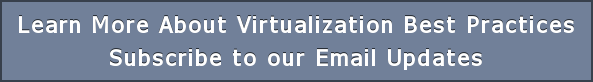
Leave Comment