So how does the CloudGateway "fit" into the Citrix architecture and how do you go about setting up an App Store?
Essentially, this is the architecture from the edge device through the NetScaler Access Gateway as it is called now back to the applications. Below the graphic is a high level overview of the CloudGateway feature set with a demonstration video at the bottom of this post.

Essentially, this is what you need to know.
CloudGateway allows any enterprise to setup a self-serve app store.
ShareFile (a Citrix corporate DropBox solution) is integrated so you get easy follow-me data when offline.
CloudGateway Enterprise includes @WorkMail and @WorkWeb applications, native mobile apps that can deliver email, calendar, contacts and a web browser including mobile security for web and native apps and even a Micro VPN.
Like Access Gateway with the Universal License, CloudGateway gives you Scenario Based Access. This lets your system analyze the end device (smartphone, laptop, etc.) to determine permitted access levels. User roles can also be used to determine what data to deliver and the level of access from that device/location.
Finally, CloudGateway gives you identity based provisioning which lets you use Active Directory to provision, deliver and control how all of your applications (web, Windows, mobile, etc.) are used.
Citrix CloudGateway comes in two flavors, CloudGateway Express and CloudGateway Enterprise.
Citrix has also created a list of the platforms supported by CloudGateway. Follow this link and scroll down the page to see the list.



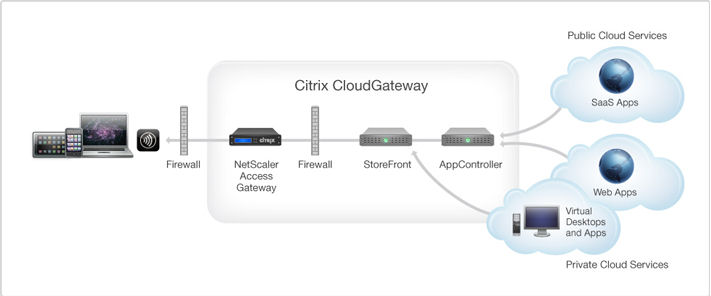

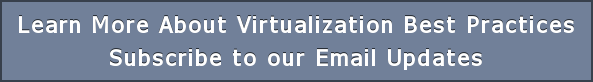
Leave Comment