Q&A: How do applications get delivered by Citrix?

Q: How do applications get delivered by Citrix?
A: Citrix XenApp and Citrix XenDesktop can deliver applications or VDI (virtual desktops) to almost any type of device and end user might want to use. Exactly how it does it might surprise you if you are not familiar with the technology.
The actual applications or desktops installed and delivered via Citrix are actually running in a datacenter somewhere. What is actually being delivered to the end user is just the image on the monitor, the mouse clicks and keyboard clicks. You could think of it as a really long cord from your monitor, mouse and keyboard back to the company datacenter.
This way of delivering applications and desktops solves a lot of problems for businesses, like:
Security: The data never actually leaves the datacenter so there is no risk of a laptop or desktop being stolen and proprietary data being stolen.
Performance: Many applications perform poorly when delivered over long distances over traditional phone circuits. When configured correctly, sending just the pixels on the screen, keyboard and mouse clicks, things speed up dramatically.
Limited Bandwidth: In some cases high speed links are not available or are cost prohibitive. This problem is correcting itself as more high speed connectivity options become available, but the concept of paying once for Citrix instead of every month for more bandwidth, forever, can make a lot of sense.
Edge Device Agnostic: By in large Citrix technology can work with any device, be it Windows based, Apple, Android, etc. so it is easy for companies to deliver windows applications with Citrix to any of these devices and not have to worry about how to manage the device itself. Simply install a Citrix client and let the end user go crazy.
BYOD: Bring Your Own Device initiatives make a lot of sense with Citrix because if Citrix will work with almost any end device then the IT department can stop caring about what that actual end device is so the end user can use whatever device they want to use and still get access to their applications and/or desktop.
Tired of managing PCs: Organizations that are tired of patching, updating, replacing and dealing with the inherent security issues related to PCs often find Citrix to be a great solution. Citrix allows these devices to be converted to dumb terminals that do not need to be managed. For a company with 20 or 20,000 PCs, that labor costs and time consumed can be huge. Citrix works with a variety of devices that have low to no maintenance requirements so the cost of supporting hardware can drop considerably.
Extend PC life: Long after a PC has been deemed too slow to be useful, it can still function as an end device for Citrix. The machine just needs to be able to render the screen pixels, keyboard and mouse clicks, so the requirements are pretty easily met by any functioning PC.
Lower Staff Requirements: With fewer edge devices (PC’s, etc.) to manage and centralized and consolidated applications and desktops, the staffing requirements can drop considerably, giving businesses the option of maintaining a small IT staff.
**Note Citrix/VMware implementations done poorly or that have not been taken care of over time will deliver almost none of these benefits. If this happens to describe your environment or what you are forced to work with every day, find a good Citrix partner to solve the problem. You can find a list for your region at Citrix.com or you can call us.




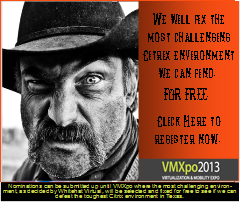
Leave Comment