Exploring the viability of “Work from Home” options for the Architecture, Engineering, Construction industries
With the onset of Covid-19, working from home was a phenomenon that was brought to the forefront of my conversations and people’s lives. Adjustments had to be made as most of us picked up our work in our offices and moved everything home or remote for a few weeks, a few months, and for some even longer. I think we can all agree that working from home is not for everyone. But are there industries that have an easier time with the “Work from Home” model than others? What about the Architecture, Engineering, Construction (AEC) industries?
Looking at “Work from Home” options through the lens of AEC firms ongoing recruiting efforts, we know from the Zweig Group's most recently released report, the 2020-2021 Recruitment and Retention Report, that AEC firms are actively hiring, with 62 percent stating they have open positions. Most of these firms are also reporting that they have the same number of open positions as they did pre-pandemic, relative to firm size, and have average turnover of 10 percent.
According to the survey, it takes 30-60 days to find the right candidate, with more difficult roles taking as long as five months to fill. The report points to a "lack of qualified candidates" as the biggest impediment to successfully hiring new talent (as with previous years).
Adding data from another of the Zweig Group's recent studies – 2021 Impacts of COVID-19 on the AEC Industry Report – some of the impact COVID-19 has had on the AEC industry is spelled out along with some of the drivers for a more flexible, if not long-term, work from home solution.
The report shows a significant increase in IT spend – 72 percent in 2020 and 76 percent in 2021 – which to some extent can be tied to firms’ recognition and execution of more robust “Work from Home” strategies, as approximately 72 percent noted slight to significant changes in firm policies related to telecommuting and work from home.
The report adds that six percent of AEC firms said they were actively hiring in areas outside of their geographic area, and another nine percent said they were considering candidates that need more schedule flexibility or “Work from Home” options that would not have previously been considered.
Seventeen percent stated that two of the significant aspects limiting more flexibility around “Work from Home” was a lack of computing equipment that could be used effectively away from the office and data security concerns.
Is y0ur company considering virtual desktop infrastructure (VDI) adoption as a remote work technology? We specialize in giving businesses and AEC firms a "paint-by-numbers: easy path to creating a great work from home experience that deliver an end-user experience that employees will love. Click on the link below to schedule a session and see it in action:
Not sure which technology will work for you? Keep reading:
Beyond fundamental staffing issues, the pandemic data surfaced four important issues firms are facing:
- 1. Difficulty training staff
- 2. Inability to effectively collaborate internally on projects
- 3. Difficulty collaborating with subcontractors/consultants on projects
- 4. Overall inability to find qualified staff
Looking at the three primary forms of “Work from Home” and skipping the cloud vs. co-lo or data center conversation, let's review some of the prerequisites for adopting remote work technologies, some of the benefits and drawbacks of each, and how each addresses the concerns noted in the surveys.
- 1. Send staff home with their work laptops/PCs and related equipment to stand up a workspace
- Common Prerequisites:
- Sufficient home Internet bandwidth
- Good quality Wi-Fi connection if you can't plug directly into the modem
- Collaboration tools (i.e., Slack, Teams) installed on the computer or available via website
- Filesharing technology, FTP or SFTP ability
- Mobile phone, softphone on mobile device/PC/laptop
- Webcam/speakers/microphone for computers that do not have an integrated solution
- A common conferencing platform (i.e., Zoom, GoToMeeting, Webex, etc.)
- Whiteboard technology availability in tools like Teams, Miro, or Vibe
- IT tools for remote access, monitoring, tools for Microsoft, and 3rd party patching
Benefits:
- Easy and quick strategy to execute
- Same computing resources that successfully worked in the office are now available at home or anywhere with a good Internet connection.
- Better than a stick in the eye and is at least a path forward, even if not always optimal
- Can offset some drawbacks with decentralizing data by adding a cloud storage vendor with local data synchronization
Drawbacks: - Decentralized data can have a negative impact on everything from office workflows to maintaining backups of critical data
- Remote computers need to be patched at least monthly, get their security and application updates, and be able to be supported no matter where they are, requiring additional management/remoting tools to enable the IT department to access and manage these devices
- Each computer's configuration drifts over time, with each becoming a snowflake with unique behaviors that require more time to identify and troubleshoot issues
- Potential Intellectual Property resides on the endpoint that may be a concern if lost or stolen or a simple non-starter for certain clients
- Added difficulty sharing files, time lost waiting for files to upload/download, checking documents in and out, version control, and collaboration on the same file
- Added risk of malware or issues with a compromised home computer can create opportunities for bad actors and malware to drift to the corporate network
- IT support costs increase in the time required to manage remote computers and dollars if an extra person is needed to cover so IT projects don’t fall behind schedule; Gartner estimates that unmanaged computers cost as much as $5,000 a year to maintain.
- 2. Send staff home with lower-powered computers or have them use their home computers to VPN or otherwise remote to their high-powered computer in the office to get work done
- Common Prerequisites:
- Same as all “Common Prerequisites” listed in example above
- Second computer is needed for accessing a work PC from home
- VPN or other secure remoting technology like Microsoft's Remote Desktop Protocol, Citrix Remote PC Access, LogMeIn, Teradici/Leostream, etc.
- Ability to reboot physical PCs in office/data center when they crash or are turned off
Benefits:
- Better IP protection, more secure than sending a PC home as data never really leaves the office.
- It eliminates most problems caused by decentralizing data, allows most office workflows to remain in place, minimizing workflow disruptions.
- The team can still use their computers, just with, more or less, really long cords on the keyboard, mouse, and monitors.
- Centralized management of corporate PCs reduces support cost as the workhorse computers are all in the same place, even if the people using them are not.
Drawbacks: - Requires end-users to have some computer at home to access their computer at the office. May require more computers and more IT support to manage 2x computers per Architect/Engineer/Draftsman.
- May introduce latency or lag that can slow down work or make working painful at times.
- Remote computers still need to be patched at least monthly, get security and application updates, and managed no matter where they are, and this can require additional management and remoting tools to enable the IT department to access and manage these devices.
- There is an added risk of malware or issues with a compromised home computing environment potentially drifting to the corporate network.
- 3. Allow employees to use a work or home computer to access a virtual desktop from home
- Common Prerequisites:
- Same as all “Common Prerequisites” listed in first two examples above
- A computer is needed for accessing a virtual desktop from home, though using thin clients or converting older computers to thin clients is a common configuration
Benefits:
- Secure remote access is included by default for most delivery protocols.
- 100 percent protection of IP possible, limiting taking of pictures of screen on monitor
- Data can live onsite or in the cloud, depending on data policies and preferences
- Efficient protocols allow voice, video, multimedia streaming, and graphics-intensive workloads to coexist successfully, allowing a more diverse set of desktop delivery options, including private and public clouds Azure, AWS, and GCS
- End-users can get a full Windows 10/Windows 11 experience with all apps available
- Wider talent pool is available as potential remote employees and contractors can be located anywhere with a good internet connection
- Firms can extend to 24/7 operations with team members in other countries without putting Intellectual Property at risk
- Labor cost savings may be possible with access to a global workforce
- No restrictions on computers the staff can use to access their virtual desktops; PCs, Macs, Linux, iOS Android, are suitable options depending on the work done
- Computers located at home can be Linux-based to improve the security footprint and reduce attack vectors while still delivering a Windows desktop to end-users
- Virtual desktops eliminate problems caused by decentralizing data
- Centralized management of virtual desktops simplifies endpoint management because of less computer configurations; rebooted end-user computers are new every time
- Difficulty deploying virtual desktop solutions in the past are eliminated by professional services firms like Whitehat that offer a range of solutions to meet almost any hardware, software, support, or management need to create viable solutions
Drawbacks:
- Requires sophisticated server infrastructure to be sized, built, and managed by the firm or having desktops delivered as a service with sufficient resources to create an equivalent experience to a laptop/desktop that would be used alternatively
- Requires some effort to determine the compute resources needed by each use case in the firm to ensure the resulting end-user experience is good
- Suitable delivery protocols need to be selected to ensure optimal end-user experience
- Public cloud options can be limited/potentially expensive due to resource needs and the inability to control how oversubscribed public cloud resources are.
- Improperly architected or configured may introduce latency or lag
- Few application vendors do not extend support to virtual desktop platforms
The average AEC firm with 7.5 positions open is leaving at least $1.35 million in potential revenue on the table annually. There is a strong assumption in that statement that each open position represents a person that, if hired, would enable the firm to carry at least the average in annual revenue, per employee.
Does it make sense to look at reducing the 10 percent industry average turnover with more versatile and robust work from policies and technologies that might help with retention? Does it make sense, like 6 percent of the surveyed firms are already doing, to cast a wider net for talent and look at forgoing relocation and visa costs with technology that is readily available today?
Perhaps more importantly, does it make sense to have IT infrastructure in place, either as-a-service or in the company data center, that can support a robust “Work from Anywhere” strategy to add flexibility to the retention strategy, capture more revenue with the same number of opportunities, and potentially win more than the average of 52 percent of project bids by being able to deliver work more cost-effectively and with a better collaborative experience with clients?
In 2020, we sent everyone home to work, giving employees a taste of what a more flexible working arrangement could be like. Many companies dropped their “Work from Home” programs or never enhanced them beyond the bubble gum and bottle caps version they first set in place.
Developing a “Work from Anywhere” strategy might seem complex or like too much of a calorie burn to figure out, but again, companies like Whitehat specialize in giving AEC firms a paint-by-numbers easy path to creating a great work from home experience that deliver an end-user experience that employees will love. Learn how VDI can solve common problems for your AEC company.





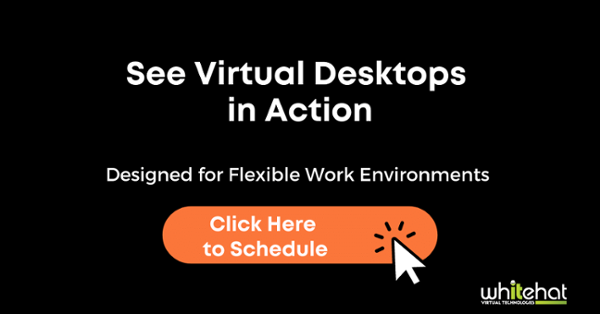
Leave Comment