Dreading Windows XP End-of-Life? Why you Need to Upgrade.

On April 8, 2014 Windows XP comes off extended support. The ramifications are that outside of being on an expensive custom support contract with Microsoft, you will no longer receive free security updates, security hotfixes or technical content updates for Windows XP. There are two main reasons why organizations haven’t migrated off of Windows XP, the first being legacy application dependency issues and concerns that their in-house applications will only work on XP and won’t work on new platforms. The second reason why organizations are hesitant to migrate is downtime associated with migration to a new platform.
Why You Need to Upgrade
Windows XP is a great OS, why should I upgrade? In addition to the reasons listed above, the main need to upgrade is the issues that could arise from hackers. According to PCWorld, Microsoft warned of a number of risks of not upgrading to a supported OS, stating that those who keep Windows XP could face a zero-day-forever scenario in which their systems would be constantly at risk from hackers. Usually when hackers attack a newly discovered vulnerability (a zero-day), Microsoft investigates, finds a patch, and releases it to users. Once Microsoft halts support, there will be no more patches, and therefore no more security resolutions.
It's speculated that hackers are saving up their zero-day XP attacks to unleash once Microsoft ends support, bombarding whatever Windows XP machines are left. The likelihood of being attacked is fairly large when any number of these zero-day vulnerabilities are exploited all at once. You don't want to be running XP when that happens!
Looking Ahead
Despite these issues, there are a number of exciting features in Windows 7 and Windows 8 that organizations can look forward to once they migrate. They both open up a wide array of devices and locations where users can work. Windows 7 and Windows 8 have enhancements to help with application compatibility such as compatibility mode which enable legacy applications to work on new platforms (although according to ZDNet only 3.7% of business plan on migrate directly to Windows 8).
Windows 7 has a wide range of accessibility features which will give you more ways to interact with your PC by taking advantage of new strides in speech recognition and touch technology. In addition to speech and handwriting recognition, there's support for virtual hard disks, support for additional file formats, improved performance on multi-core processors, improved boot performance and kernal improvements. Other enticing features include: the convenience of jump lists, slicker and quicker task bar previews, alerts via Action Center, library privileges, and user account control that you control. To learn more about features of Windows 7 Click Here.
Windows 8 is the same familiar desktop with folders and icons but with some new features users will love including: an innovative and dynamic desktop, lightning fast boot time, Windows to Go, improved search function, Windows live syncing, and streamlined file management.
Help with Migration
Organizations can consider things like asset management tools to help automate deployments as well as professional services from experienced vendors. For a free Windows Migration Demo Click Here.
For more information read:
Upgrading from Windows XP to Windows 7 Tutorial
Windows XP Migration is Closing Fast



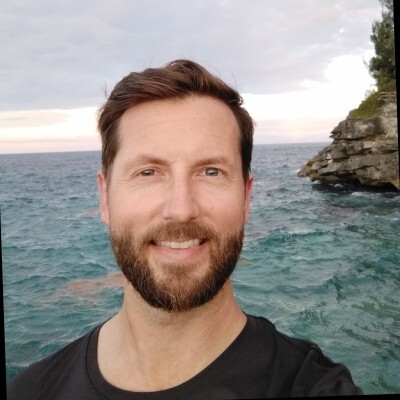

Leave Comment