Rapidly changing technology often leaves small- and medium-sized businesses (SMBs) struggling to stay on top.
Deploying desktop computers is not an easy task, and with operating system patches being released every week just for operating systems, keeping software updated can be daunting. Meanwhile, when new employees come aboard, the business needs to have a machine ready, which can take hours to provision the traditional way: installing software, patching, and ensuring the computer has the right network credentials. More SMBs are turning to desktop virtualization as a means to provide computing to their workforce while keeping costs down, particularly in a tough economy where having a full-time IT staff is a luxury.
Secure, Mobile Access to Applications
- Many SMBs allow employees to work remotely or off hours from their own devices, but provisioning those devices can be difficult and costly — and allowing employees to do it themselves can open up the company to security risks. However, virtualized desktops allow employees to access even high-performance applications by enabling hardware-based GPU sharing through a secure connection from any device, on even high-latency, low-bandwidth networks such as hotel room WiFi.
-
Flexibility
- Using desktop virtualization allows enterprises to provision just a few types of desktops to its users, reducing the need to configure desktops for each employee. Additionally, because virtual desktop VDI can be provisioned so quickly, it's easier for the company to onboard new hires with just a few mouse clicks. The right virtualization solution will allow an administrator to personalize and manage desktops through a single interface, eliminating the need to drill down to individual desktops.
-
Ease of Maintenance
- Virtualized desktops also allow for easier desktop maintenance. At the end of the day, when the employee logs off from her computer, the desktop can be reset, removing any downloaded software or customizations that she may have added to her computer. This not only prevents software and customizations from slowing down the machine but also provides an easy way to troubleshoot: if the system freezes, the employee can simply reboot and have the desktop restored.
- Desktop security. A common problem that most SMBs face is employees downloading software or other potentially risky items (like PowerPoint presentations featuring cute kittens — and malware). Desktop virtualization allows the administrator to set permissions, preventing these documents carrying Trojan horses from residing on the system. This provides, quite simply, peace of mind, as well as easing maintenance costs.
-
Reduced Costs
- All of these benefits end up at the same place: reduced costs for the business. Because the software licensing requirements are smaller, there are cost savings on applications alone. Companies also save money in the IT department, as fewer staff are needed to manage desktops and troubleshoot user problems. SMBs also save money with major support issues like removing malware.
Those concerned about moving to desktop virtualization need not worry. Cloud computing is more mature and more prevalent than ever, and as more companies - even Fortune 500 companies - move toward the cloud, the offerings will only improve. With virtualized machines, the cost savings, security, and flexibility alone are such benefits to SMBs, which can then concentrate on their core business rather than IT issues.
Desktop virtualization will lead to increased user satisfaction, particularly as employees are able to solve most of their computing problems with a reboot, and will also provide the same — or better — level of computing that employees have experienced.
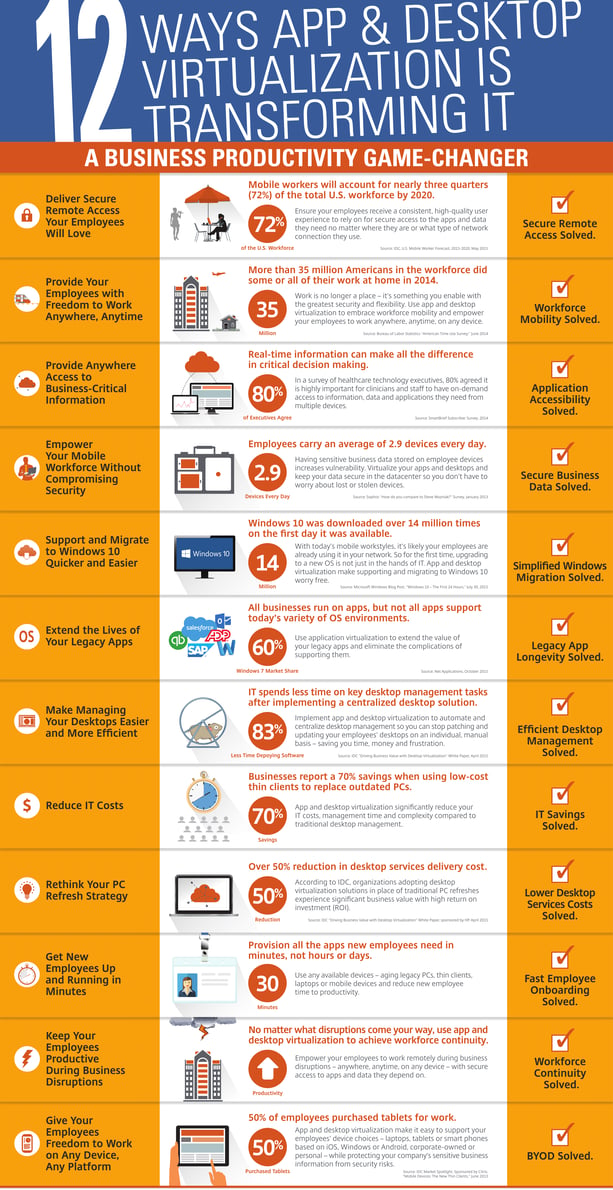





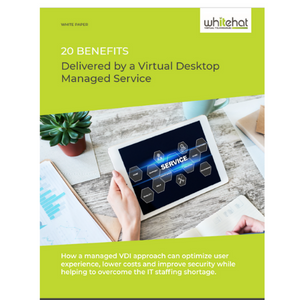
Leave Comment