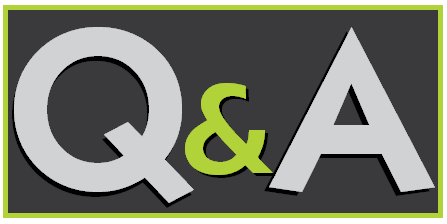
Q: What is the best way to manage Citrix Presentation Server, XenApp, or XenDesktop? We have no way to consistently identify what is happening when something goes wrong.
A: The best tool that Citrix has today, for versions 6.x and earlier, is Citrix EdgeSight which is included in Citrix XenApp Platinum or Citrix XenDesktop Platinum licensing. EdgeSight can be purchased separately if you have Citrix XenApp Advanced, Citrix XenApp Enterprise or Citrix XenDesktop Enterprise.
Citrix EdgeSight collects a large volume of data on the Citrix farm and makes all of that information available in the form of canned reports. There are a significant number of reports in Citrix EdgeSight but you will have to customize them to get that data that is most meaningful to you. Creating custom reports is not hard once you know how; the challenge is learning it as the documentation is not very robust.
EdgeSight’s biggest strength is also its biggest weakness in that while EdgeSight will give you a fantastic amount of data on the Citrix farm itself, it is limited to only seeing what is happening in the Citrix farm. It cannot see the performance of the other systems that Citrix relies on (e.g. Storage Area Networks, hypervisors, the network, Active Directory, etc.) to deliver the optimal End User Experience.
This is a significant limitation, because from our experience of doing 100+ Citrix projects a year, when Citrix is setup properly it is only the actual cause of what normally gets reported as “Citrix issues” 20% of the time. The other 80% of the issues reported are all tied back to the systems mentioned above that Citrix EdgeSight cannot see.
In large environments, where these different systems are managed by different groups within the same IT support organization, Citrix issues can be more difficult to resolve because of the number of people, departments and different specialized management tools that have to be involved to arrive at the root cause.
As you might have guessed, having all of these different systems, departments and people engaged can slow down the process of identifying the root cause, lengthen the Mean Time to Repair, and severely impact end user productivity. None of which is good or typically acceptable, but we find many companies doing things just this way and accepting that there is no better way. However, that is not the case.
The best way we have found to manage Citrix reliably and consistently is by using tools that collect data from every system Citrix touches, can correlate that data, and can show the health of the independent systems and their interdependencies in a single console. By doing this, the cost of managing Citrix is cut significantly because the IT support desk can see and fix a larger percentage of the support issues without having to engage more internal IT resources and the Mean Time to Repair drops significantly which improves productivity and the End User Experience.
For the Citrix environments we manage the productivity of the End User, or what we call the End User Experience, is the most important metric we manage. If the end user is experiencing poor performance then the productivity for that end users company is also being impacted.
We use Aternity to see and measure the end users experience, the performance of the applications they use on all of the different edge devices an end user might be interacting with (smart phones, tablets, PCs, laptops, etc.) and its built in correlation engine. This gives us full visibility from the edge of the network back into the data center. We use eG Innovations to get a holistic view of every system Citrix interacts with in the data center.
All of this data rolls up to a console on the IT support desk so issues can be identified quickly, in many cases before the end users even know there is a problem, isolated and resolved as cost effectively as possible.
EdgeSight in its current form goes away in Citrix’s newest release, XenDesktop 7. Suffice to say EdgeSight is still part of XenDesktop 7 but is now baked into Citrix instead of being a separate server, observing and collecting data on the sidelines. We will talk about the new EdgeSight and its management capabilities in upcoming articles on XenDesktop 7.



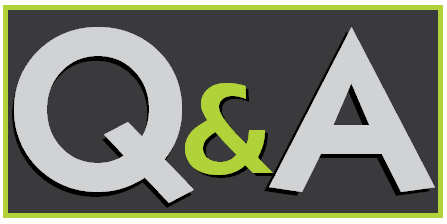


Leave Comment