Let’s talk about that little pop-up everyone loves to ignore:
“A new version is available. Would you like to upgrade now?”
And let’s be honest…
Most people click “Remind me later.”
Again. And again. And again.
Why? Because we’ve all been burned by software upgrades that:
- Break functionality
- Change the layout overnight
- Introduce bugs that didn’t exist yesterday
- Force reboots at the worst possible moment
Upgrades are supposed to help. But too often, they just add anxiety—and support tickets.
Why Software Upgrades Get a Bad Rap
Upgrades promise progress—but without planning, they deliver:
❌ Downtime
❌ User confusion
❌ Broken integrations
❌ Missing features
❌ Security risk from “incomplete installs”
And if you’re managing dozens (or hundreds) of endpoints or cloud apps, it gets messy—fast.
Common Software Upgrade Frustrations
💥 “It worked before the update...”
💥 “Where did that button go?”
💥 “Why can’t I open my files anymore?”
💥 “This new version is slower than the old one.”
💥 “Why weren’t we told this was happening?”
Sound familiar? That’s not a versioning problem—it’s a process problem.
Why Upgrade Management Matters More Than Ever
As software vendors shift to rapid-release cycles, updates are more frequent—and more disruptive. Without a controlled upgrade strategy, you’re stuck in an endless loop of “update, troubleshoot, repeat.”
And the risks are real:
- Unpatched systems = security vulnerabilities
- Version mismatches = failed integrations
- User confusion = helpdesk overload
How Whitehat Makes Upgrades Seamless
We don’t just hit “update all” and hope for the best. We follow a proven process to keep your environment safe, stable, and current.
✅ Staging environments – We test upgrades before they hit your production systems
✅ User communication plans – No more surprise UI overhauls
✅ Compatibility testing – We make sure all your apps still play nicely together
✅ Rollback strategies – If something goes wrong, we can fix it fast
✅ Remote deployment and scheduling – Updates happen outside peak hours, without user disruption
Whether you’re managing cloud apps, virtual desktops, or on-premise software—we’ve got you covered.
📩 Schedule a consult and let us take the fear out of upgrades.
Because your team deserves improvements they actually notice—and stability they can count on.



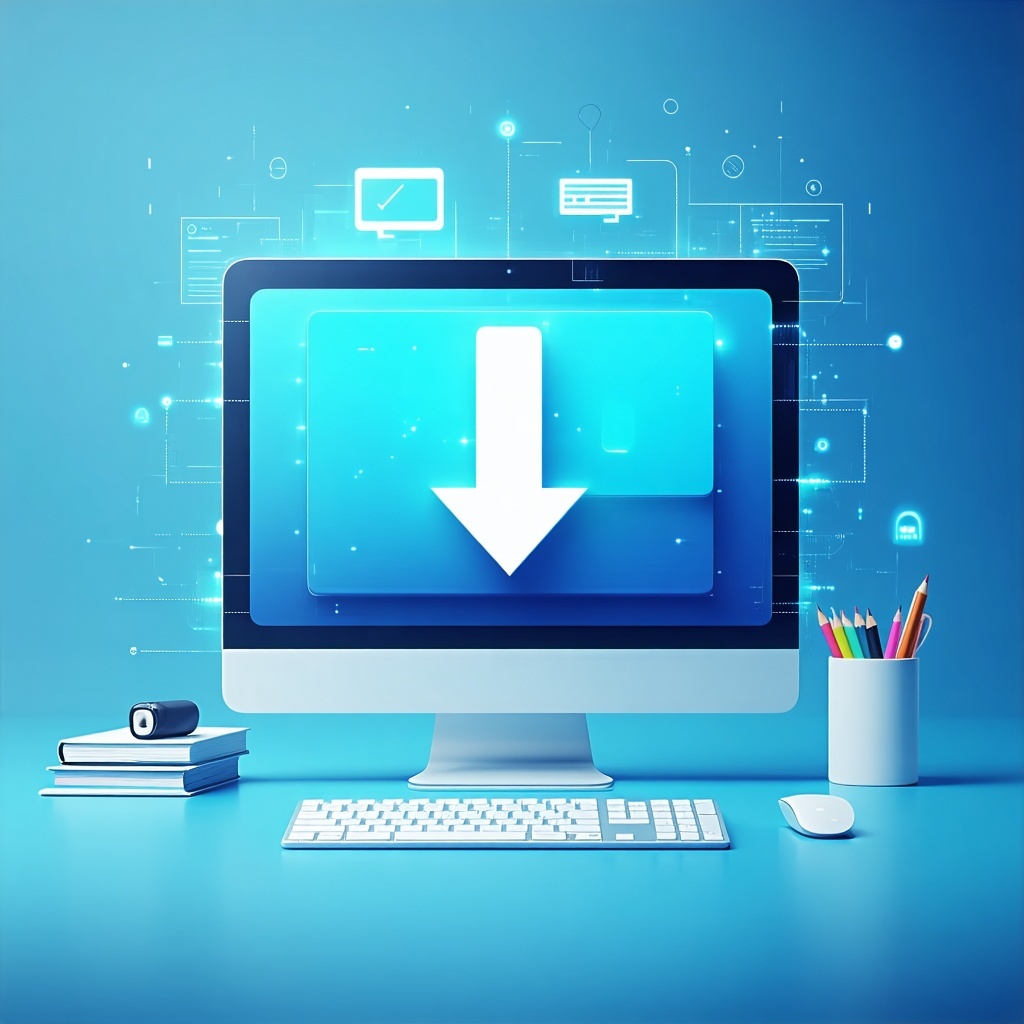
Leave Comment