With the Citrix Presentation Server 4.5 End of Life date fast approaching (March 31, 2013,) many customers are engaged in last minute projects to make the leap from Presentation Server 4.5 to XenDesktop 6.5, which now includes Presentation Server, now renamed XenApp.
Most organizations are taking this opportunity to move from physical servers to a virtualized Citrix environment. As an example, one client or ours currently scheduled to make the transition will be moving from 40 physical servers to six VMware hosts will full redundancy.
The projected savings from the electricity and hardware maintenance costs alone make this a significant win for the customer, however with virtualization comes some added complexity.
Adding Another Layer to Manage introduces a visibility gap for IT
For customers that are using Citrix EdgeSight today to manage their Citrix environments today, nothing really changes. You will still get great data on what is happening inside your Citrix environment if you have taken the time learn EdgeSight and customize the templates to make sure you are getting meaningful data in your reports.
What EdgeSight does not do is show you what is happening outside of your Citrix environment. If an end user is experiencing slow performance because a database server in your environment is misbehaving, EdgeSight will not be able to tell you that.
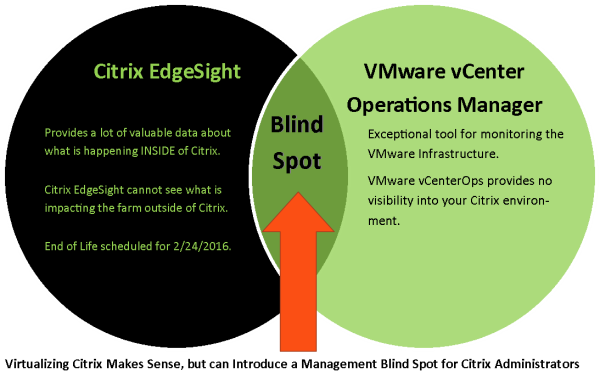
With the addition of a hypervisor layer, in this case VMware, you have access to VMware vCenter Operations Manager to help gauge the health of your VMware environment and see what is happening at the hypervisor layer.
vCenter provides an outside view of the Citrix XenApp servers, but is not able to offer in-depth insight into activities within each virtual machine. VM OS issues, disk partitions within a VM filling up, or a process with a large memory leak are an example.
There simply is no correlation between Citrix EdgeSight and VMware vCenter, so at best information is in separate silos, at worst some problems are invisible to both tools.
So How do you Find and Fix a Problem you Can’t See?
Customers have an expectation that Presentation Server 4.5, XenApp 6, or XenDesktop 6.5 for that matter, will perform as well if not better than a traditional desktop. Add to that the fact that 80%+ of the virtual Citrix environments we deploy are on a VMware hypervisor layer, though the visibility problems are the same for XenServer and Hyper-V, and you realize this is a problem that everyone has that cannot be ignored if we are going to deliver the end user experience that our customers are expecting.
That is the long way to go about saying this was/is a problem we had to find a solution for our business, and to help our customers address this proactively, before they eventually found themselves in this visibility hole.
There are enough challenges that pop up managing an information technology infrastructure, why purposely bake one more visibility problem into the mix?
How do you Virtualize Citrix on any Hypervisor and not Introduce a Management Visibility Gap?
This is the criteria we arrived at for our own business. We needed a management tool that would:
Give us full visibility into each VM on a host server.
Give us full visibility from the hypervisor layer.
Give us full visibility inside the Citrix environment like EdgeSight
We would LIKE to get visibility into application performance.
Ideally, the tool would provide full visibility into Active Directory, the network, SQL/Oracle databases, and the SAN infrastructure so any problem that manifests in Citrix could be readily identified at its source.
We had one additional wrinkle in our requirements in that whatever we picked, it would have to help us in our primary mission of helping our customers deliver an exceptional measurable end user experience, be it on customer premise, managed by Whitehat, or in our hosted environment.
We chose eG Innovations for its ability to see across all platforms and layers, with agent/agentless installation in the data center. To make sure we never lost sight of what the end user is experiencing, we chose Aternity to be our eyes and ears on the edge device, looking back into the data center.
To solve this problem and others like it:
- Evaluate your management tools. If they were created to managed physical servers but do not have a handle of managing virtual infrastructures, it is time to look for an upgrade. There is a reason they don’t still wear leather helmets in the NFL.
- Identify the gaps in your management tools you have in place today and determine ahead of time how you are going to isolate and identify problems that fall into those gaps.
- Where possible replace management tools that manage individual silos of data with tools that can see more of the big picture. Consolidating management tools shortens the learning curve, and lets your team spend more time working on a resolution to the problem than trying to remember how to make the tools work.
- Look for tools that include some level of automatic root cause diagnosis, so you can reduce the time it takes to find the problem and do not end up wasting cycles trying to solve symptoms.




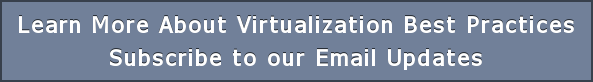
Leave Comment