Considering Desktop Virtualization? 6 Pitfalls to Avoid - Case Study

This week I spoke with a company that has a VDI-in-a-Box deployment that they want to rip out, but not for the typical reasons you might think.
Normally with VMware, Citrix or Microsoft, a Rip-and-Replace order is a sign that a company considers their investment in that particular technology lost, that they have tried everything within their power to make the technology perform and have not been able to achieve the desired result.
“technology is only a business productivity multiplier. The technologies you choose can multiply your business by zero and destroy you, multiply by one and do nothing, or multiply by a number that truly improves your ability to do business.”
In this particular case the desktop virtualization technology is working for the most part, but the end users are not happy, nor is the IT department. The challenge in this particular case is someone made the decision to try and force a desktop virtualization solution where it did not (really) fit.
I see this from time to time so I thought I would share this experience to help those that are already on this path and those that are dangerously close to moving that direction before their project even starts.
This company made 6 mistakes I would like to help you avoid when looking at application and desktop virtualization.
1. Buying a Spot Solutions that Solves one Problem, but Creates Many More
The company in question needed a way to securely deliver one application to their end users. The application includes a software client that is installed on the edge computing device, but changes frequently. The company elected to deploy a virtual desktop solution so they could easily make the regular client change once for all of their virtual desktops.
While this new virtual desktop infrastructure did solve their initial problem, it created several more. Compounding the array of new problems, no one was trained on the new technology to be able to properly support it. Additionally, the new servers and infrastructure delivering this one application require more work to maintain than the original process the virtual desktops were brought in to replace did to begin with.
2. Looking at Price Instead of Value or Functionality
Compared to the alternatives, on a sheer question of cost, the solution they chose was the most cost effective way to deliver virtual desktops of the technologies evaluated. Any savings on the front end, however, were spent 10x-over on lost productivity, lost time spent supporting this solution at the expense of other technology initiatives, and the complete loss of investment that will be realized when the virtual desktop technology is decommissioned entirely.
3. Looking too Close, not Backing up for the Big Picture
The bigger picture that this company is seeing today is that in reality there are several applications in their environment that would benefit from being virtualized, but as published applications, not virtual desktops. With published applications the number of users could expand from 100 users to addressing the needs of over 1,000. More expensive, yes but the additional productivity gained by enabling 1,000 end users to be more productive is a fair offset.
4. Not Factoring in Product Versatility and the Need to Adapt to Change in the Purchasing Decision
All of the flaws here could have been overcome if the ultimate desktop virtualization solution the company purchased would have been versatile enough to be able to adapt to their changing needs. A one trick pony, in this case only able to deliver virtual desktops (VDI,) does not offer the flexibility that they would get with a XenDesktop solution that can deliver published applications and virtual desktops multiple ways to fit the computing needs of the end user best. XenDesktop may be right for you, maybe not, the point is business needs will change, factor that into your virtualization purchasing decision.
5. Expand the Number of Use Cases to Squeeze More Value out of the Same IT Investment
This company solved for one use case, not realizing until many months later that there were 5+ use cases in the company that could have been addressed with this one project.
6. Making a Purchase Before you Figure out How You Will Support the new Technology Long Term
The capital costs of equipment, software and implementation labor are easy to see and get a lot of focus but an expense that is often overlooked, as it was in this case, is the cost of long term support, how that impacts IT operations, and ultimately the productivity of the employees using the technology to do their jobs.
With limited support from the vendor, no real training, and no cross-training of other IT personnel, this company found itself in a deeper hole needing to first train their staff on the product before they could then truly support the needs of their end users.
In summary, for all of our investment in IT, technology is only a business productivity multiplier. The ultimate technologies you choose can multiply your business by zero, destroying you, multiply by one and do nothing, or multiply by a number that truly improves your ability to do business.
Look at all of your options, create a roadmap of where you want to go in five years so you can start to uncover some of the problems you will likely face and solve for as many problems as possible with each technology purchase working toward that goal. Get good advice if you need it to help you find the technology that will be the biggest multiplier for your business.



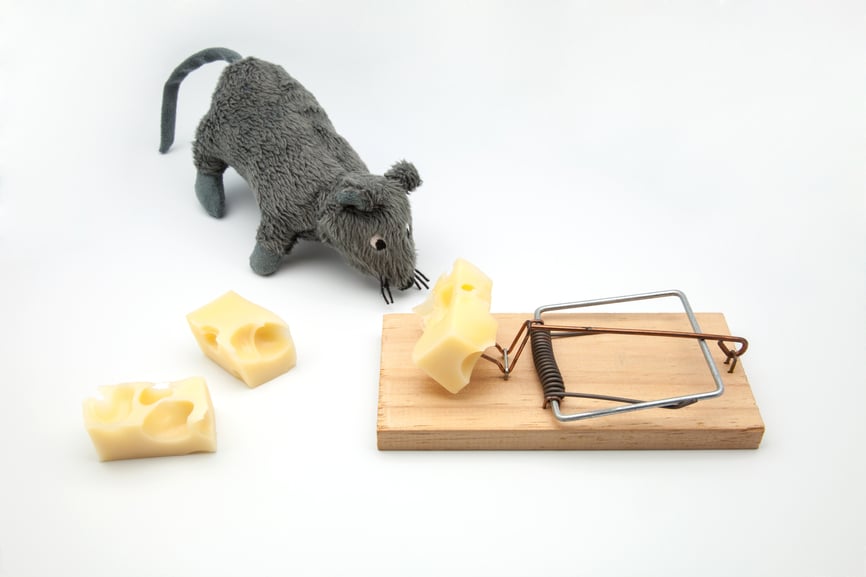

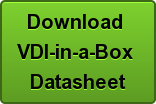
Leave Comment