Help IT Services! Citrix Forgot my Personal Settings!
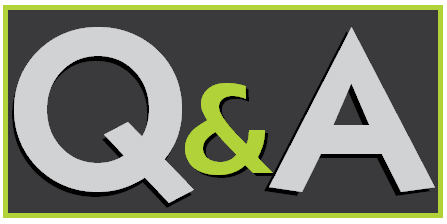
Why does Citrix forget my personal settings and make me recreate my profile?
A: First and foremost, do not take it personally. Citrix is just like any other technology platform in existence in that it will only do what the IT services group tells it to do. The cause of your lost personalization is likely due to the lack of a profile handling strategy by IT services, or some issue that corrupted your profile, or a Help Desk practice of blowing away your profile when expedient, instead of finding and correcting the problem causing your profile corruption issue.
Profiles Explained
Your user profile contains everything that is unique to you as a user including application specific settings, preferences, files, appearances, and any other defined elements of the user experience.
There are a number of documented approaches to profile management that your IT services group can utilize, with the key being a thorough understanding of the user and application needs.
Common profile handling techniques for Citrix environments:
Windows Profiles:
Local Profile - User settings are created and saved on a single device. These settings will not be available from any other device for the respective user. This is not a functional solution in environments with users accessing multiple systems, as an application requiring customization will need to be reconfigured by IT services each time a user logs into a different server. Local profiles are best suited for standalone and/or hosted desktops.
Mandatory Profile - Profile settings are only stored on a per session basis. Each time a user logs off; all settings are permanently lost and must be reinstated at the next log in. This method ensures the profiles remain small and consistent in regards to the user experience. Mandatory profiles can be a very effective strategy paired with a redirection policy and/or a determination that the application requires no personalization. Consider mandatory profiles as an option for structured task and data entry workers.
Roaming Profile - User settings are stored on a network location and are requested at the time of log in to personalize the user experience. The profile therefore is roaming with you from session to session and device to device. This approach, although user friendly and a functional method to ensure a consistent user environment for the IT services team, can be problematic if not implemented correctly. The IT services group should employ roaming profiles when dealing with knowledge workers, but supplement that strategy with folder redirection as well as other tweaks to reduce profile overhead.
Citrix Profile Management:
Citrix’s profile management has been developed and enhanced with knowledge learned from some of their more challenging deployments. The outcry from customers in regards to profile size, tuning, configuration issues, and logon speeds led to the introduction of Citrix profile management.
This feature is enabled through a profile management service running within the windows operating system importing of a group policy template (adm/admx). Profile management provides more efficient handling of the profile and provides the following benefits:
-Faster logon times
-Profile sizing
-File/Folder inclusion and exclusion features
-Detailed profile logging
User Environment Virtualization (UE-V):
With a shift in organizational work styles a relatively new approach to profile management has emerged in recent years, User Environment Virtualization. This concept is very similar to the application and desktop virtualization strategies your IT services team likely currently understands and employs. A centralized repository (typically a database) is leveraged which stores all user preferences and settings as well as a system agent to invoke the configurations. The benefit of leveraging centralized database\agent technologies is the option to dynamically save and applied user settings. The vendors in this space include Microsoft, AppSense, RES Software, Liquidware Labs, among others. User environment virtualization provides the most comprehensive and effective user experience no matter the application delivery platform.
As you can see, there are a number of methods to ensure user settings are maintained after a session is logged off. To drive efficiency, productivity, and consistency it is imperative to adopt a profile handling strategy.
While it is very annoying to lose your personalization settings, the good news is it should usually be a pretty quick fix for IT services.




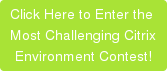


Leave Comment