Q&A: What Features are included in XenDesktop 5.x? What comes in each version of Citrix XenDesktop 5.x?
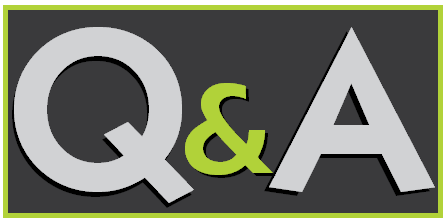
Q: What Features are included in XenDesktop 5.x? What comes in each version of Citrix XenDesktop 5.x?
A: With Citrix XenApp 4.5 going end of life earlier this year, customers with 32 bit applications not capable of running on the 64 bit version, Citrix XenApp 6.x, the only option to maintain support for the average customer is to build a new Citrix XenApp 5.x farm. Citrix XenApp 5 is scheduled for End of Maintenance (EoM) July 13, 2014 and End of Life (EoL) January 13, 2015.
For the sake of clarity, I have included Citrix’s definitions of each status change at the end of this article.
|
Product Components |
Platinum |
Enterprise |
VDI |
Express |
|
Desktop Delivery Controller |
X |
X |
X |
X* |
|
XenServer |
X |
X |
X |
X |
|
XenServer Enterprise |
X |
X |
X |
|
|
Provisioning Services |
X |
X |
X*** |
|
|
StorageLink |
X |
X |
X |
|
|
Workflow Studio |
X |
X |
X |
|
|
Profile Management |
X |
X |
X |
|
|
XenClient |
X |
X |
||
|
Remote PC |
X |
X |
||
|
XenApp Enterprise |
X |
|||
|
XenApp Platinum |
X |
|||
|
HDX WAN Optimization |
X |
|||
|
EdgeSight for Virtual Desktops |
X |
|||
|
Access Gateway Universal license |
X |
** |
** |
|
|
Single sign-on |
X |
* Limited to 10 virtual desktops
** Access Gateway platform licenses included in every Access Gateway appliance provide secure remote access for VDI and Enterprise editions.
*** Supports provisioning hosted virtual desktops and virtual servers on server systems that are part of the Citrix-provided XenDesktop deployment.
Source: Support.Citrix.com
Individual Citrix XenDesktop Components Explained:
Desktop Delivery Controller: This is the component of Citrix XenDesktop that provides the functionality of delivering virtual desktops to end users, and allows you to manage and maintain them. To learn more you can access the Desktop Delivery Controller Administrator’s Guide.
XenServer/XenServer Enterprise: Citirix XenServer is a hypervisor platform that enables the creation and management of virtualized server infrastructure using the 64 bit virtual machine monitor originally developed by XenSource for x86 processors. XenServer provides server virtualization, monitoring, and management services.
Citrix Provisioning Services: Provisioning Server (PVS). A Provisioning Server is used to stream software from vDisks as needed to specific target devices. Depending upon the size of the implementations, vDisks can reside on the Provisioning Server or, in larger implementations; Provisioning Servers access the vDisk from network storage such as a SAN. In production, the Provisioning Server streams the vDisk contents to the target device as needed, on demand, and in real time. The target device acts as if the provisioned image is running on its local hard drives.
Citrix StorageLink: Citrix StorageLink™ technology lets your virtual server integrate and “speak the language” of an existing storage array to simplify management and allow for the full use of all storage resources and functionality. This technology integrates the proprietary technology of the major storage vendors under a single management umbrella of sorts to simplify management.
Workflow Studio: A graphic interface workflow designer built to allow Citrix Administrators to automate IT processes and workflows and eliminating scripting.
Citrix Profile Management: Citrix user management technology that identifies an end user’s personal settings and makes sure those settings are applied to whatever virtual desktop or application the end user accesses, no matter the location.
Citrix XenClient: Is a bare metal (Type 1) Hypervisor designed to be installed on edge devices, allowing for multiple computer images to be run on a an individual device, typically a laptop or desktop computer.
Remote PC: Remote PC allows end users to remotely access and log on to their physical PCs in their office from anywhere they have internet access.
HDX WAN Optimization: HDX WAN Optimization improves performance and network utilization across the WAN by prioritizing traffic and using compression and caching technologies. HDX™ WAN Optimization was incorporated to provide a near-LAN experience for remote offices and mobile users while reducing bandwidth consumption.
EdgeSight for Virtual Desktops: More commonly known as EdgeSight for EndPoints, this was Citrix’s approach to managing the end user experience by providing real time access to machine, network, and application performance information.
Access Gateway Universal license: The Access Gateway Universal license is an upgrade over the Citrix Access Gateway Platform license that the Citrix Access Gateway ships with. You can learn more about the differences between the Platform and Universal License here.
Single Sign On: Formerly Citrix Password Manager, Citrix Single Sign-on single sign-on access and password management to all Web and Windows based applications running in the Citrix environment or on the desktop. This technology was difficult to setup and more difficult to maintain, it is not advised you use this feature.
Definitions of each status in the Citrix Life Cycle:
End of Sales (EOS)
The date that signifies when a specific software or appliance release will no longer be available for purchase.
For the majority of Citrix products which incorporate a date based license model, the EOS date is generally not applicable since new connection licenses work with previous product versions. In the event that a product line under a date-based license model is being brought through End of Life (EOL), there will be a minimum 90 days notice of the EOS date.
Citrix products that have been added to the portfolio via an acquisition, or that have yet to transition to the date based license model, will typically offer a licensing method that associates connection licenses to the product version. In these cases, there will be a minimum of 90 days notice of the EOS date.
The 90-day notice period gives customers the opportunity to purchase additional licenses to allow for growth while they plan for a version upgrade or deployment of a new release.
End of Maintenance (EOM)
The date that signifies when a specific product release will have no further code-level maintenance other than security-related updates. Code-level maintenance is typically delivered in the form of Minor Versions, Service Packs, Hotfixes or Hotfix Rollup Packs. The release of a Minor Version, Service Pack or Hotfix Rollup Pack may define a new maintenance baseline. Citrix customers may be required to upgrade to a Minor Version, Service Pack or Hotfix Rollup Pack to receive continued maintenance. After the EOM date, Software Support Programs and Hardware Support Programs continue as before but code-level maintenance will be limited to security related issues deemed critical by Citrix. Security issues could be related to publicly identified security vulnerabilities, other security vulnerabilities or Microsoft’s publicly released security updates.
There will be a minimum of 12 months notice for an EOM date; however, Citrix reserves the right to change the timeframe in its sole discretion based on business needs or technical risk for customers.
End of Life (EOL)
The date that signifies when security related hot fixes, technical support and product downloads will no longer be available. Technical support for other issues will be limited to information contained in the Citrix Knowledge Center and Support Forums. If the issues cannot be corrected through this method, then an upgrade path or migration to the latest version or product replacement is recommended. The EOL date will be a minimum of six months from the EOM date; however, Citrix reserves the right to change the timeframe at its sole discretion based on business needs or technical risk for customers.




Leave Comment