
It seems the challenge for many of our customers is determining the best place to spend their IT dollars because they have so many needs. They aren't sure where to begin and how to prioritize. Therefore, projects are put on hold for months and in some cases, years.
There is an app for that. Seriously. You might already own a tool to help you organize and prioritize your IT support needs.
For customers that need to know where to invest to get the most bang for the buck we will often times head to the same source, IT management tools.
As an IT solutions provider doing IT consulting, network support projects, IT support and managed IT services, Whitehat is heavily dependent upon our management tools.
When I ask “Where is your biggest source of pain?” what I often get is a list of what the noisiest users complain about or a list of the latest batch of help desk tickets.
Often I hear something like this…
“We have a VP in our Atlanta office that says his Citrix login is very slow and that application performance is so bad that his office cannot even work some days. He says he is going to ask the CIO for more bandwidth to the Atlanta office and having some of their key applications installed on local servers.”
We could nod our heads and take money to “improve” the environment but we would really be doing the customer a disservice.
"We need to find and understand the root cause. For that we need management tools, the customers or our own."
Here are 5 Tips to Help you Invest Your IT Support Money:
1. Stop flying blind. If you have Citrix with Platinum licensing, you own Provisioning Services (PVS) and Citrix’s own management tool, EdgeSight. EdgeSight can help you see inside Citrix. If the problem is outside of Citrix, EdgeSight is not going to be that useful. If you need help making EdgeSight useful, find a partner with an EdgeSight specialist to help.
2. Evaluate and deploy end to end management tools. Find management tools that give you visibility from the edge device to the data center. For us, it is Aternity for the edge device and eG Innovations all the way back through the data center with a dash of EdgeSight.
3. Use the tools to identify and prioritize issues in your environment in a bang-for-the-buck model instead of the quiet-the-noisy-user model that is in place more places than we would like to admit.
For our customers that do not have any management tools, we deploy eG Innovations and Aternity software to see inside environment and find correlations. These tools work for us because they let us see from the edge device all the way back into the datacenter. They also have boot analysis, application performance metrics and diagnostic tools built in that let us fairly quickly identify root cause from symptoms.
4. Capture before and after metrics with the same tools to validate decisions and prioritize future projects. We show before and after metrics where possible to quantify the value of the work we do and to back up our own decision making process. The metrics are just as valuable to IT support departments needing to provide justification to the application owners or executive suite.
5. Strategic Planning & Capacity Planning. For virtualization deployments, capacity planning and scaling seem to be part of every discussion. How many more VMs can your Host support? How many XenApp users can we get on a single VM? How many on a Host? When do we need to buy another Host? All of these are questions that the right management tools can help you answer and allow you to make more proactive decisions than staying in reactive mode fighting fires.
It is so much more powerful to be able to say:
“Response in the Atlanta office was slow, our management tools showed that Wendy was using a lot of streaming media that was choking our bandwidth. We corrected that and also found that rendering times from our imaging platform were taking too long on some of the PCs. We saw it was only affecting our Windows XP machines with Service Pack 1. When we upgraded to SP2 response times were back under 8 seconds for everyone.”
instead of…
“We bought additional bandwidth for Atlanta because response in that office was slow.”
As we went through the exercise of selecting management tools for Whitehat, I was amazed at the sheer volume of companies out there and the array of tools they offered.
Ultimately, for us, the decision came down to three criteria:
1. Which tools are going to help us identify and correct the “poor end user experience” that a large number of Citrix/VMware/Microsoft environments end users are plagued with?
2. What tools will give us full visibility from the desktop perspective AND the datacenter perspective and let us manage everything outside of Citrix/VMware?
3. What tools can help us meet our Service Level Agreements for IT support and help us get closer to our goal of being able to identify and fix 80% of our customers problems before they call us?
If you need help building decision criteria, determining how best to strategically invest your IT support dollars, or how much your current infrastructure investment will handle, and when you will need additional capacity, look at what your management tools are telling you. If you are flying blind do not have any tools, look to a partner that can help you wrap your head around all of the options. If you need a recommendation, I know of one called Whitehat Virtual Technologies in Austin, TX. Call us today at 888-406-8719.



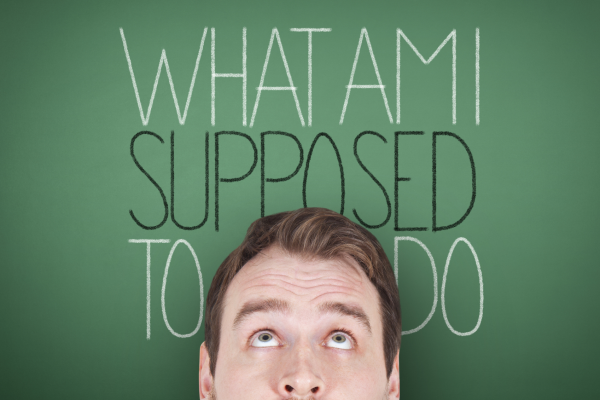


Leave Comment