Q: Why is Citrix slow?
A: 80% of the time it is not really Citrix that is slow, but that is the end users' perception because that is the only piece of the process they see. After the Citrix login comes up, any slowness beyond that point must be the fault of Citrix, right?
It is similar to going to the movie theater and getting mad at the screen when the movie does not start on time or because there are too many previews. Just because the screen is what you are looking at does not necessarily make it the culprit.
Sometimes Citrix itself is slow and typically that is a resource issue. (I.e. there is not enough memory in the server, there are too many virtual Citrix servers vying for too few resources on the host, NICs are not teamed correctly, etc.) Sometimes it is flat out not setup properly, or has not been maintained, updated or patched to the point of being nearly unusable.
So if it is not Citrix that is typically slow, what the heck is it?
Citrix interacts with approximately eleven different systems in an IT environment.
Those systems include:
- The host server/hypervisor
- Enterprise Applications
- The Storage Area Network (SAN)
- Active Directory
- Web Server/Web Interface
- Citrix Access Gateway
- Network/Networking Equipment
- SQL Database
- Edge Device (PC, laptop, phone, etc.)
- Virtual Desktop Broker
- Profile Server
Citrix needs all 11 of these systems to be working in concert and not having problems of their own to deliver the optimal end user experience.
If your Storage Area Network (SAN) is over taxed or is doing a backup during the middle day causing it to delay a response made from an end-user using Citrix, it is going to look like Citrix is slow to respond.
When an end user reports that “Citrix is Slow” the Citrix Admin immediately has 12 variables to sort through to see where the performance hit is coming from. If the company does not have EdgeSight, which is included in the Platinum edition of the software, then they have no visibility into Citrix and are Citrix troubleshooting based on guesses, experience and phone calls to vendors and/or Citrix itself.
While frustrating to executives and end users alike, without proper diagnostic tools, the process of elimination can be long and tedious. Once identified, though, the solution is usually pretty straight forward.
Citrix problems are often compounded by a lack of Citrix training and education on the part of the Network Administrators that are tasked with taking care of Citrix. There is a misconception that just because a Network Admin may understand Microsoft technologies, they will understand Citrix. This is almost never the case.
Well fed and cared for, Citrix can be a great way to centralize data, secure it, and serve it up to any device that is connected to the Internet but it has to be maintained. Ignore it, and it never ends pretty.
If you are the victim of a Citrix deployment you would like to take a baseball bat to, there is hope. At Whitehat Virtual, we have some fantastic management tools that can give you great visibility into Citrix to identify problems quickly. These tools can help you manage and measure the end user experience so you can see what the end-users are experiencing and react when you see a problem instead of waiting for the end user to call the help desk. If you'd like to learn more about troubleshooting a slow Citrix environment, read our most popular blog post:
If a slow Citrix environment is the tip of the iceberg for your end-users, download our End User Experience Guide:
7 Reasons Your Remote Workers are Suffering from a Bad User Experience



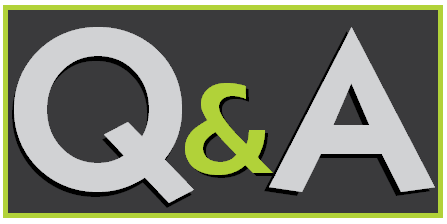

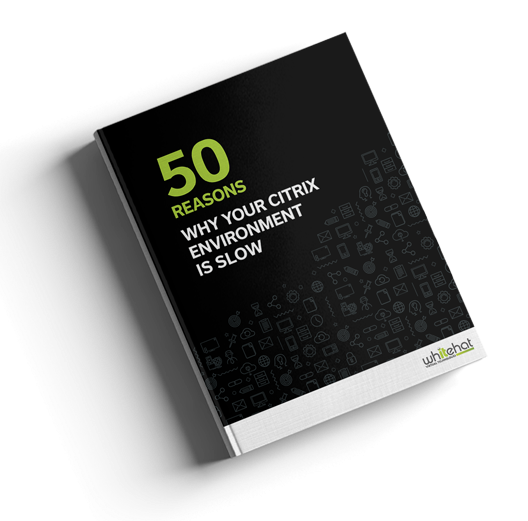

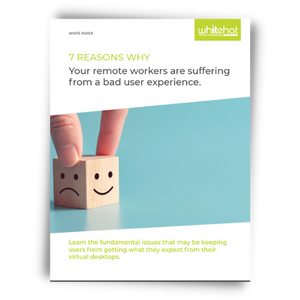
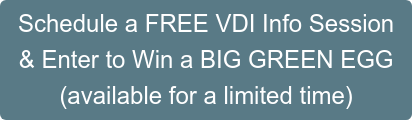
Leave Comment