Windows XP is Dead, What Now?
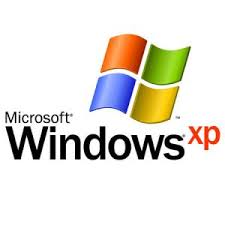 April 8th is the day that Microsoft discontinues support for their popular and widely installed Windows XP desktop OS. Its had a pretty good run, wouldn’t you say? So where do you go from here and how do you get there? Not a simple situation to solve.
April 8th is the day that Microsoft discontinues support for their popular and widely installed Windows XP desktop OS. Its had a pretty good run, wouldn’t you say? So where do you go from here and how do you get there? Not a simple situation to solve.
First, let’s talk about the OS alternatives that are available. There’s Windows 7, which has been very well received after the absolute disaster that was Windows Vista. But wait, there’s also Windows 8… or more correctly, Windows 8.1 to choose from, so some choices need to be made here.
Windows 7 has been very well received and is probably still the heir apparent for most businesses. Microsoft support will be available for it until January 14, 2020, so there is still 6 years of life left in that product. But why not Windows 8.1? It is more efficient that Windows 7 and has will be supported through January 23, 2023. The answer is that goofy tiled interface that most people truly HATE. For more information on all Microsoft end of support issues, visit http://windows.microsoft.com/en-us/windows/lifecycle .
It is obvious to most of us out there that Microsoft was trying to take a smartphone & tablet touch interface and meld it into the desktop OSes. Bad idea, unless you have a laptop with a touchscreen. Desktop users do not and will not have this for the foreseeable future, and this is not likely to change until there is some sort of killer app (email?) that does something truly innovative to drive the change. The result is much displeasure with this OS.
Windows 8.1 was Microsoft’s first effort to correct this “new Coke” marketing faux pas. In addition to 10 or so other fine tuning efforts, 8.1 allows the standard desktop to be designated as the default page after boot-up. Halleluiah! For those that use standard Windows applications in the manner used in Windows XP or Windows 7, this is a welcome change. Unfortunately, the other changes inherent with Windows 8.x are still there…no real start button, having to mouse to the corners of the screen to wake up system menu items, etc. I use it all the time, and it is a giant step backwards if you ask me. So for now and for most people, the migration path will be to Windows 7. There are two significant issues that need to be dealt with before migration can occur to Windows 7 (or Windows 8.x), and those are the compatibility of applications, and differences in Microsoft Type 1 vs Type 2 profiles.
There are a number of products out there that can assess the amount of effort required to move applications to Windows 7 and above. We have used Citrix AppDNA and found it to be very good at assessing issues, identifying the risk and time involved. AppDNA application migration software enables enterprises to confidently discover, automate, model and manage applications for faster application migration, easier application virtualization and streamlined application management. Taking application migration and management to a new level, AppDNA software combines insight about applications with highly accurate application testing, remediation and compatibility to reduce project time and cost. AppDNA software uncovers the knowledge needed to guide business decisions about application compatibility, migration, management and long-term application portfolio evolution. For more information on AppDNA, visit http://www.citrix.com/products/appdna/overview.html .
Dealing with the profile issues, along with personality and profile management, can be done with one of the products on the market that focuses on that. We suggest AppSense, and have worked with it for many years. AppSense works in physical or virtual application/desktop environments, and does the transition seamlessly to (and from, if needed) Windows 7 automatically. There are some feature in Microsoft profiles that have changed from Type 1 (Windows XP) to Type 2 (Windows 7 and above) profiles, that do not correlate, but AppSense will get 98% of them right. AppSense provides the following:
- Transfers employees off Windows XP, but retains their persona and data for maximum productivity and minimum business disruption.
- Help to solve application compatibility issue with Windows 7 User Account Control (UAC)
- Deliver faster Windows 7 rollout
- Zero user disruption – migrate even during the day!
- Works with all apps, desktops, and data
- An more efficient way than tactical one-way rudimentary migration methods
Visit this URL for a video and more details http://www.appsense.com/solutions/use-cases/user-environment-management/windows-7-migration .
Naturally, there are a number of products available in these two areas, and many of them are good. We mention these two as we have experience with them, and they both work well. Whatever solutions you choose, it is very easy now to make the transition to Windows 7 or above, and then have the right tools in place to manage the application and user profile/personality environment very effectively.





Leave Comment